School ERP: Top Software, Benefits, Costing, Key Modules, And How To Choose
Managing school or college admin data is not easy. Parents line up in PTMs to ask about fee payments. Teachers need updated exam timetables. The principal requests the attendance report from last week for a surprise inspection.
The sad part is how each task takes hours because information is scattered across registers, emails, and spreadsheets. A school ERP brings all of this into one place. Fee receipts, attendance, exams, and communication are managed on a single platform.
At Ekklavya, we have seen institutions like Symbiosis University and hundreds of other schools make the switch. They now save 70% time on paperwork.
In this blog, we will break down what a school management ERP system really is, how to choose the right one, and why leading institutions are adopting it today.

What Is School ERP
If you look at the traditional ERP student management system, it feels like running separate businesses under one roof. The office handles fees, teachers manage grades, and nobody really knows what's happening elsewhere.
A school ERP system fixes this by replacing manual paperwork with automation. It integrates administration, academics, and communication so that fees, attendance, exams, and even parent updates are handled in a single place. This ERP school approach means everyone uses the same system with different access levels.
How To Choose The Best ERP for School Management?
With so many school ERP software India, selecting the right school management ERP requires careful evaluation beyond flashy demonstrations. What matters is how the system performs in everyday school operations.
For that, you must consider:
Cost beyond the license: Consider hidden expenses like setup, staff training, and ongoing support. Cloud-based systems are often cheaper for smaller schools, while larger institutions may prefer on-premise solutions for more control.
Scalability: Pick a system that can handle growth without forcing a migration later.
Modules Offered: For small schools, core modules like fees, attendance, exams, HR, etc, can work. Medium schools and large schools demand enterprise-level solutions with advanced integrations.
Support and training: Local providers often understand Indian education systems (CBSE, ICSE, state boards) better than overseas help desks.
Which Software Is Best For School Management?
The best school ERP system is the one teachers and parents actually use.
At Ekklavya's e-Campus ERP, our USP is simplicity with scale. We support K-12 schools, colleges, universities, and corporate training centres.
Using our ERP, clients have saved 70% time on paperwork by automating daily work. Meanwhile, parents get instant updates on fees, exams, and attendance. Teachers love it because reports and timetables take minutes, not hours.
What makes e-Campus ERP stand out:
36 integrated modules covering academics and administration
Multi-branch management for groups of schools or colleges
Trusted by institutions like Symbiosis Institute of Management, Vishwakarma Institute of Management
Transport management with GPS and student safety alerts
Portals for students, parents, and staff with real-time access
Scales easily from small schools to large universities
Here is a quick comparison of popular ERPs:
e-Campus ERP: 36 modules, multi-branch support, strong parent–teacher adoption.
Fedena: Simple UI, good for basic needs, fewer advanced modules.
Entab: Strong compliance, widely used, pricing on the higher side.
Eduflex: Covers HR and academics, adoption challenges for parents.
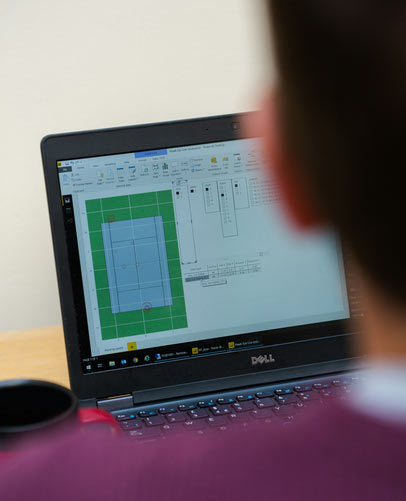
The real test of any ERP is user-friendliness. And e-Campus ERP is designed to be easy, fast, and accessible for everyone.
What Is The Cost Of School ERP Software?
Cost depends on type, features, and other factors. Here is a general pricing range:
| Plan Type | Estimated Cost | Notes |
| Basic (cloud) | ₹7–₹15 per student/month | Covers fees, attendance, and exams |
| Mid-range subscription | ₹30,000–₹50,000 per year | Adds transport, HR, and parent app |
| Advanced/custom setup | ₹50,000+ per year | Multi-branch, full automation |
Note: In addition to these, there are some hidden costs for training, customization, and annual maintenance.
Can ERP Track Student Attendance?
Yes. Modern ERP systems make attendance tracking fast and accurate by using modern technology like RFID cards, biometric scanners, or mobile apps to record student presence in just a few seconds.
Unlike keeping registers that are prone to manual errors, this method ensures accuracy and efficiency. It not only saves teachers valuable time but also helps reduce absenteeism. With early insights, schools can step in quickly when students are missing classes regularly, creating a more accountable and supportive learning environment.
What Are The Key Modules Of School ERP Software?
You know what makes a school ERP really useful? Its modules. Think of them as building blocks that handle different aspects of school management. They function as a complete system instead of working in isolation.
Let's break down the most important ones.
1. Fees Management Module
It keeps a track of student fees (paid & pending), sends reminders for late payments, and generates invoices. This module makes fee collection transparent and straightforward. It also handles concessions, fines, and scholarships. School ERPs also have an online payment portal supporting net banking, NEFTs, UPI, and card payments.
2. Attendance management module
Manual roll calls waste precious teaching time. Modern school ERP systems have a student attendance management module. It digitally records daily attendance through scanners, RFID cards, or biometric punch-in machines. It also generates attendance reports for each student. This information can be used by faculty to send alerts to parents for absences.
The module helps colleges track their minimum 75% attendance rate among thousands of students. Manual tracking simply isn’t feasible at that scale.
3. Library Management Module
The library module tracks both physical books and e-resources, manages issues/returns, and calculates fines automatically. Reading analytics help librarians understand popular books and subject preferences. Want to manage book inventory? Or view the number of registered members? The library module has it all.
4. Academic Management Module
Teachers can plan, conduct, and grade exams all in one place. Students receive digital report cards, while parents and administrators can easily track their progress.
Core functions include:
Exam scheduling with subject-wise weightage
Online mark entry and GPA/grade calculations
Report card generation with custom templates
Performance analytics to identify strengths and gaps
5. HR & Payroll Module
Schools are large employers, too. Therefore, managing teacher records, salaries, and compliance is a big task. The HR and payroll module simplifies it.
Instead of hunting through files for employment records, everything’s available instantly - joining dates, qualification certificates, salary histories, leaves, and tax deductions.
What Are The Benefits Of Using School ERP Software?
A good school management ERP software takes the chaos out of running a school. Here are the real benefits schools experience:
1. Efficiency in administration
Routine jobs like admissions, attendance, and fee collection get automated. That means fewer manual errors, less paperwork, and more time for your staff to focus on students, not forms.
2. Real-time communication
Parents no longer need to wait until PTMs for updates. Whether it is school reports, announcements, exams, homework, or even bus timings, it is all there on the school ERP system.
3. Transparency in fee management
Online fee payments with instant receipts make life simpler. Parents get reminders for late or pending fees. For schools, every transaction is tracked with clear audit trails, reducing disputes and making financial reporting straightforward.
4. Academic management made simple
Timetables, exam schedules, mock test results, and progress reports can all be managed digitally. All you need to do is upload the data to the system.
5. Smarter attendance tracking
No more long roll calls every morning or students marking attendance for their friends. With biometric or RFID tracking, attendance is updated instantly. Parents can see if their child arrives at school on time, and teachers can use those saved minutes for teaching.
6. Data-driven decisions
From staff performance to resource allocation, the ERP generates reports that help principals and administrators make smarter choices backed by data.
Is Cloud-Based ERP Better For Schools?
If you're a growing institution seeking rapid adoption and lower IT load, a cloud-based school ERP software is often the smartest choice. But it's not automatically better for everyone. Consider the following pros and cons before you decide for yourself:
Pros of cloud ERP
Accessibility from anywhere: Cloud ERP is incredibly practical. Teachers, parents, and administrators can log in from anywhere. Perfect for multi-campus or remote learning setups (essential during COVID times).
Lower upfront costs: Instead of spending ₹20-50 lakhs on servers and IT infrastructure, you just pay for monthly subscriptions per student.
Scalability: Add users, features, or storage as your student base grows in just a few minutes. Even when the usage spikes, the system handles increased load without performance issues.
Cons of cloud ERP
Internet dependency: If your internet is unreliable, your entire school management system ERP becomes inaccessible.
Security concerns: Data sits on vendor servers, so you need to trust their safeguards and compliance standards.
Limited customisation: Standard configurations that work for most schools but may not accommodate special processes or unusual academic structures.
Considering the pros and cons, cloud ERP makes the most sense for small and medium-sized schools (500 - 2000 students). It's affordable, easy to roll out, and keeps admin teams lean. Large institutions (over 2000 students) may prefer hybrid or on-premise models.
What Are The Types Of ERP In Education?
When schools and colleges look for a school ERP solution, they usually come across three main types: on-premise, cloud, and hybrid. Each works differently, and your choice depends on your budget, scalability, and how tech-ready your institution is.
1. On-premise ERP
Think of this as the traditional setup where the school ERP software is installed on your school's own servers. You own the hardware, control the data, and manage everything internally. It gives you complete control but comes with higher upfront costs for hardware and maintenance.
Best for: Large schools and universities seeking complete control over handling sensitive student data and financial records.
2. Cloud ERP
Cloud ERP is the modern favorite. It's like using Google Docs instead of Microsoft Office - everything lives online and works from anywhere. You just log in and start using it — no servers, no big installation. The vendor handles updates, backups, and security automatically.
It's easier to scale (add more students, staff, or features) and usually follows a predictable subscription pricing model.
Best for: Smaller schools because it keeps costs predictable and reduces IT headaches.
3. Hybrid ERP
As the name suggests, this mixes both worlds. Some parts of your ERP run on local servers, while others are hosted in the cloud.
Want to use a hybrid school ERP solution? Then, migrate gradually with less sensitive modules in the cloud whilst keeping core academic data on-site. For instance, critical data like student records and finances stay on local servers, whilst communication modules and parent portals run in the cloud.
Best for: schools transitioning from manual systems or existing on-premise solutions.
Frequently Asked Questions About School ERP
A school ERP system is a comprehensive suite that helps schools and universities integrate administrative, operational, and academic-related functions.
Ekklaya ERP is the best school ERP software that assists with campus admissions, administrative work, attendance management, exam timetables, and student data.