How OMR Sheets Are Evaluated (Processing Tips And Cost-Effective Options)
OMR ( Optical Mark Recognition) sheet evaluation refers to reading, scanning and analyzing human-marked data with precision and speed. Used widely in exams and surveys, this technology simplifies large-scale data assessment by automating the checking of answer sheets.
Here, we will walk you through how omr sheet is evaluated, the key influencing factors, and its benefits.
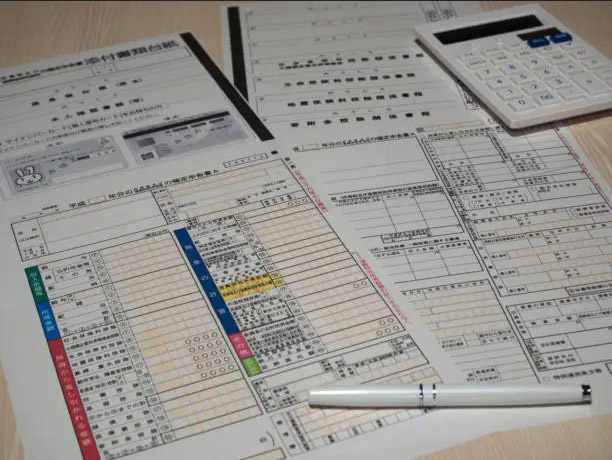
How Are OMR Sheets Evaluated
OMR sheet evaluation is the process of quickly and accurately checking answer sheets where responses are marked by filling in bubbles. This method is often used in exams with multiple-choice questions (MCQs). The goal is to ensure results are calculated fairly and efficiently.
Here is a step-by-step guide on how OMR sheets are evaluated:
Step 1: Scanning
Scanning is done with high-speed OMR devices capable of processing hundreds of sheets per hour. By capturing every mark precisely, the scanner ensures that even faint or partial markings are identified.
Step 2: Reading Marked Responses
After scanning, the OMR software reads the sheets’ digital copies. Using precise algorithms, the software detects and reads the filled-in bubbles as answers. Besides, the OMR software sheds light on common marking issues—like accidental double marking—by flagging such instances for further review.
Step 3: Comparing with Answer Key:
Each marked response in the OMR is compared to the predefined correct answers. The software calculates the score based on matches.
Step 4: Final Review:
Finally, the results are checked for accuracy, and reports or scorecards are generated. All this is safely stored digitally, making it accessible for further analysis or reporting.
What Factors Influence The Evaluation Of OMR Answer Sheet
Now that you know how are OMR sheets evaluated, let's understand the factors influencing the evaluation process:
Paper Quality: High-quality paper minimizes errors in scanning.
Scanner Quality: Precision scanners capture data clearly for better accuracy.
Software Accuracy: Reliable OMR software ensures consistent and accurate analysis of marked responses.
How To Check OMR Answer Sheets Efficiently?
To ensure quick and accurate OMR sheet checking, consider these methods:
Automated Scanning: High-speed scanners make it easy to process large batches.
Manual Verification: In cases of discrepancies, manually verify specific sheets for accuracy.
Our Eklavya e-Pareeksha software makes this process even simpler. Here’s how:
It simplifies the evaluation process by integrating bar-code scanning
It can create multiple sets of question papers through randomization
It ensures each OMR sheet is uniquely identifiable and securely evaluated.
The software allows institutions to print OMR sheets on regular paper and saves costs.
How To Evaluate OMR Sheets Using Image Processing?
Image processing is a technique where computer software analyzes images taken by a camera. The same technique is used to evaluate OMR sheets. Here’s how it works:
Capture : The system takes a picture of the OMR sheet with a camera.
Digital Analysis : The software throws lights and scans the image for filled bubbles.
Mark Recognition : It identifies and interprets the marked bubbles.
Result Calculation : Lastly, the software compares the marks with an answer key and calculates the score instantly.
Advantages Of Image-Based OMR Checking
With improved accuracy, reduced costs and manual efforts, image-based OMR checking offers a multitude of benefits. Let’s know them in detail:
Higher accuracy- Advanced image processing software can adjust for minor misalignments, ensuring accurate reading even if sheets are slightly off-center.
Faster processing - image-based systems can process multiple sheets quickly. This reduces manual effort and leads to quick processing.
Reduced Maintenance Costs: Regular paper can be used for printing OMR sheets, lowering the cost of specialized materials and reducing dependency on specific printing standards.
Compatible with mobile phone cameras - There is no need for specialized OMR scanners—standard cameras, or smartphones can capture the sheets.
Accessibility: Schools, colleges, and organizations can use regular devices, making it easy to evaluate from any location.
Real-Time Results: Results can be generated and verified on the spot, enabling quicker decision-making and feedback distribution.
Environmentally Friendly: Eliminates the need for extra printing and specialized sheets, reducing paper waste.
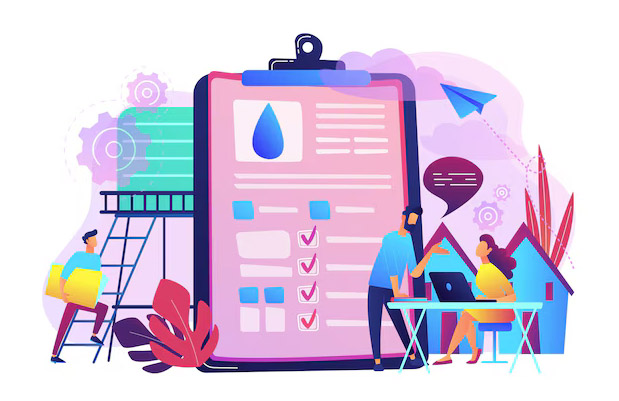
How Does OMR Sheet Evaluation Offer Low-Cost Solutions?
OMR-based evaluation, especially with solutions like Eklavya e-Pareeksha, is a budget-friendly choice for educational institutions. By eliminating the need for specialized scanners and paper, it significantly reduces costs. It also cuts down on time, making it an economical choice for institutions of all sizes.
Applications In Education
OMR technology is widely applied in education, particularly in schools and colleges, to streamline the exam and survey processes. It offers:
Cost Savings: By removing the need for specialized equipment, OMR solutions like Eklavya e-Pareeksha provide an affordable option.
Time Efficiency: The rapid processing ensures timely exam results.
For schools and colleges seeking customizable scoring options for MCQ exams, this MCQ question bank software from Eklavya is a flexible tool that aligns well with both online and offline formats, offering robust options for managing and assessing student performance.
How Are OMR Sheets Corrected And Marked?
OMR sheets can be corrected either automatically with machines or manually if needed.
Manual Correction
If a machine can’t read a sheet correctly, manually the invigilator or paper setter can correct it. For instance, if a bubble isn't filled properly or two bubbles are filled simultaneously for one question.
Automated Correction
Most OMR sheets are corrected automatically by machines. These machines scan the sheets, read the marked bubbles, and quickly assign scores based on the answer key.
Unlike manual methods, automated checking is fast and can handle a high volume of sheets with very few errors.

Can OMR Machines Make Mistakes?
While it is 99.9% accurate, OMR softwares can still make mistakes.
Machines might misread faint or incomplete bubbles or skew data. Hence, regular calibration and maintenance can help reduce these errors, ensuring higher accuracy.
How To Manually Correct An OMR Sheet?
If automated systems fail, OMR sheets need manual correction. To manually check an OMR sheet,
Check for smudged or half-filled OMR questions
Compare them with the correct answers
Correct them manually
What Machines Are Used To Check OMR Sheets?
There are specialized OMR checking machines used to check OMR sheets. Whether it’s a school test or a large-scale survey, these machines make checking OMR sheets fast and easy.
Let’s break down the main types of OMR machines used:
High-Speed Desktop OMR Scanners - These machines scan hundreds of sheets per minute. Just load a stack, and it processes them automatically.
Perfect for:
Large area-based surveys
Nation-based examinations
Handheld OMR Scanners - In contrast to desktop scanners, these portable scanners are used for small-batch testing.
Perfect for:
On-spot evaluation
Class tests with a small batch of students
Multi-Function Printers (MFPs) - These are standard office printers with added OMR software. Schools and small centers use them to scan OMR sheets, along with regular printing tasks.
Can OMR Software Read Candidate Names?
Yes, OMR software can read candidate names, provided the names are filled in specific formats such as bubble forms or pre-defined boxes.
Typically, candidate names are written in separate sections on the OMR sheet, where each letter of the name corresponds to a specific row of bubbles or boxes that the candidate fills in.
For example, the candidate's name is RAJ. So, he would fill in the bubble under each letter of their name. ("R" in the first box, "A" in the second, and J in the third row).
As long as the bubbles are filled in correctly, the software can read and record names accurately. This setup is often used to make sure that names are captured alongside other exam details without errors.
How Does OMR Software Handle Multiple Answer Keys?
OMR question papers are more prone to cheating. Hence, question paper setters create multiple sets of the same question paper. The question sequences are shuffled along with the options.
Thus, the questions and answers for two candidates sitting next to each other will be different, which means each set has a unique answer key.
So, how to evaluate OMR sheet with a different set? Well, to your surprise, OMR software is designed to handle this complexity. Here's how:
When scanning the sheets, the software automatically identifies the answer key associated with each set of questions. It then cross-references each answer with the corresponding key. So, no matter what is the question order or the answer option, the OMR software ensures accurate evaluation.

How Much Time Does It Take To Evaluate OMR Sheets?
The time required to evaluate OMR sheets depends largely on the type of machine and software used.
If you’re wondering how OMR sheets are evaluated, the process involves three major steps - a scanning, b reading the scanned sheet c Analyzing the correct answers.
Typically, the scanning process takes the most time, as it involves reading each sheet individually. However, once scanned, the OMR software can read and evaluate 100 sheets in 2-3 minutes.
A standard software may read 100 sheets per minute. While a professional and advanced OMR system can process 300–500 sheets per minute.
Frequently Asked Questions About How OMR Sheets Are Evaluated
OMR sheets are evaluated using optical scanners. The filled answers are scanned and analyzed. They are then compared for accuracy with the OMR software answers.
Yes, OMR software can handle multiple answer keys for different sets of paper.