Best Document Management System For Law Firms: Top Softwares, Features And Pricing
Are you losing your billable hours to document chaos?
Time is money in the legal industry. Every misplaced file, outdated document version, or security lapse costs your firm more time—and, ultimately, revenue.
Imagine this: A client requests an urgent contract revision. You scramble to locate the latest version, only to realize it was edited by a junior associate and saved in the wrong folder. Now, you are wasting time tracking changes instead of closing cases.
The solution? A powerful, secure, and efficient law document management system that streamlines workflows, safeguards sensitive data and enhances collaboration.
In this blog post, we will explore the best document management software for law firms and help you choose the right one for your practice.

Best Document Management System For Law Firms
Below, we review the top seven law office document management systems to help you choose the one that fits your unique needs:
1. Ekklavya eOffice
eOffice is the best cloud based document management system for law firms. It offers advanced features such as:
Built-in compliance tools
AI-powered search for quick document retrieval
E-Mail management for internal communications
Dynamic versioning to track changes and revert to previous versions if needed.
Seamless digital signature solution for quick approval.
Organisation chart for custom workflow management.
Biometric authentication for safety from unauthorised access.
Collaboration tools and features for quick editing and sharing.
Pricing: Available on request. Contact here.
2. Clio Manage
Clio Manage is an all-in-one legal document management system that combines case management and document handling. It offers:
Task automation for streamlined workflows
Secure client portal for collaboration
Pricing: Starts at $39/user/month
3. iManage Work
iManage is an AI-driven litigation document management software that comes with an intelligent and secure platform. It offers advanced security and compliance features like:
Document and email management
Customised workflow options
User-friendly interface
Pros:
It is ideal for mid-sized to large law firms.
The product functionality and performance are commendable.
Cons: Managing multiple versions of drafts can be a nightmare sometimes.
Pricing: Custom pricing
4. MyCase
User-friendly document management software for lawyers
Integrated billing and e-signature capabilities
Suitable for small and mid-sized firms
Pricing: Starts at $49/user/month
5. LEAP Legal Software
Best legal document management software for solo and small law firms
Mobile access with cloud storage
Pre-built legal document templates
Pricing: Custom quotes available
6. PracticePanther
AI-powered law firm document management solutions
Time tracking and task automation
Secure document sharing and e-signatures
Pricing: Starts at $49/user/month
7. NetDocuments
NetDocuments is a cloud-based system for managing documents and emails. It helps businesses of all sizes keep their information secure and comply with regulations.
Key features include:
Cloud storage
Strong technical assistance
Integration with Microsoft Office
Factors To Consider Before Choosing Document Management Systems For Law Offices
Selecting the right document management software for lawyers is important. While there can be an overload of options, the basics remain the same. Look of critical aspects like:
Security & Compliance: Does it offer encryption and audit trails to protect sensitive legal documents?
Accessibility: Cloud-based vs. on-premise—what suits your workflow best?
Collaboration Tools: Can multiple team members work on a document simultaneously?
Integration: Does it sync with tools like Microsoft 365, Google Drive, or case management software?
Ease of Use: Is the interface user-friendly for lawyers and support staff?
Scalability: If your firm expands in future, can your DMS support the growth?
What Is A Legal Document Management System?
A legal document management system (DMS) is a software solution designed to help law firms:
Store, manage, and retrieve legal documents efficiently
Maintain version control and track document edits
Improve compliance with legal industry regulations
Law firms and attorneys deal with many documents like case files, emails, reports, contracts, licenses and letters. Therefore, unlike simple file storage, a law document management system provides advanced functionalities where you can track, search, and categorise legal records with ease.
Looking for a top legal DMS solution? Consider the features that we will discuss in the next section.
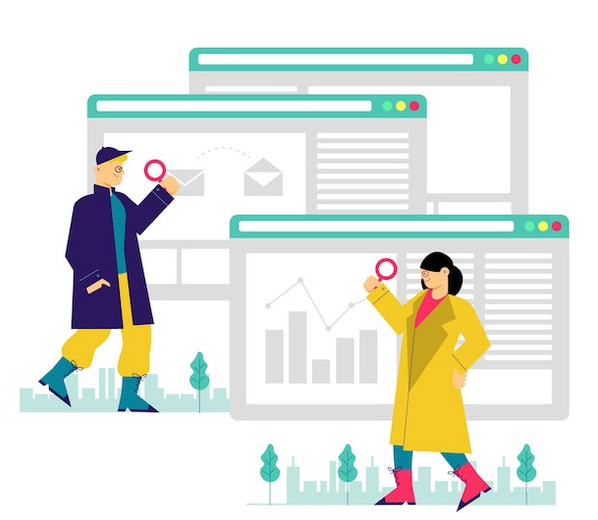
Key Features Of A Legal Document Management System
When searching for the best legal document management software, consider these key features:
1. Document Storage, Organization & AI-Search
Categorizes legal documents for easy retrieval.
Enables full-text search with metadata tagging.
Provides quick access to case files, contracts, and legal forms.
2. Version Control & Audit Trail
Tracks document edits, preventing version conflicts.
Restores previous versions when needed.
Logs user interactions to maintain a complete document history.
3. Security & Compliance
Implements role-based permissions to restrict access to sensitive documents.
Supports encryption for both data at rest and in transit.
Adheres to legal industry security standards (ISO, HIPAA, SOC).
Comes with biometric solutions for an extra layer of security.
4. Email & Third-Party Integrations
Seamlessly integrates with Microsoft Outlook to save legal emails and attachments.
Connects with cloud storage platforms like Google Drive, OneDrive, and Dropbox.
Works with e-signature solutions for contract execution.
5. Records & Retention Management
Assigns unique identifiers to documents for accurate tracking.
Supports retention policies for legal compliance.
Enables automated document disposal to maintain a clutter-free system.
6. AI-Powered Automation
Uses AI-based categorisation for quick document sorting.
Enhances search accuracy with machine learning.
Extracts important legal data from contracts and case files.
7. Permissions Management
Grants role-based access to protect confidential information.
Allows full matter-level security, hiding sensitive cases from unauthorized users.
Supports remote access with multi-factor authentication.
How Do Law Firms Benefit From Using A Legal Document Management System?
The benefits of legal document management solutions that law firms can avail are:
Increased efficiency and productivity in document handling. Lawyers can now spend less time searching for misplaced files.
Clients can also access their case documents on client portals. This also keeps transparency and trust.
Data breaches can cost law firms millions. Investing in law office document management software brings protection from cybercrimes and also brings client confidentiality promise.
As of 2024, around 1 in every 4 employees works on a remote basis in the States. With a cloud-based DMS, lawyers can access documents anytime, anywhere, making it easier to work flexibly and efficiently.
What Are The Cost Savings From Using Legal Document Management Software?
According to a study by the American Bar Association, lawyers spend approximately two-thirds of their time on non-billable tasks. Many of which are directly tied to finding and managing documents. Why is this happening?
This is the reality for many law firms who:
Stay stuck in outdated operational methods that can’t keep up with their needs.
Use multiple, disconnected systems that offer zero integration with other solutions.
Work without a structured approach, losing out on important files.
Struggle with compliance and security, risking sensitive client information.
These inefficiencies can significantly impact your firm’s bottom line. A litigation document management software helps in:
Reducing paperwork costs - Firms can drastically cut down on printing, storage, and mailing expenses.
Improving document retrieval speed - Digital files save hours of searching per case.
Centralizing knowledge management - When all documents and information are stored in one place, there are no more duplicate efforts—everyone accesses the latest version.
Streamlining workflows - A law firm document management solution minimizes the time spent on administrative tasks like signature collection, e-filing, etc, allowing lawyers to focus on higher-value work.
Enhancing compliance - An efficient DMS supports acts and legal laws of the regional or national geographics.
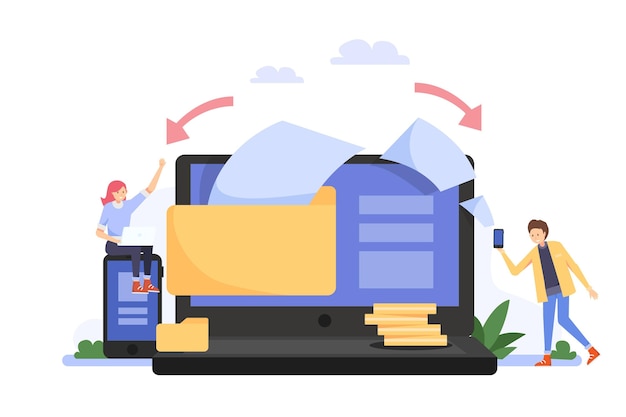
Document Management Software For Small Law Firms
For small law firms, cost is often a significant concern. Luckily, there are excellent document management software for small law firms that won’t break the bank.
Here’s what to look for when selecting the right attorney document management software:
Affordable yet feature-rich - Never compromise on quality for budget constraints. Always choose solutions that provide all the necessary features for management, like -
AI-powered automated workflows
Mobile compatibility
Secure sharing options
File storage
Collaboration tools
Fast search functionality
Version control
User-based access control
Trial periods - Don’t be afraid to test the software through free trials. This gives you and your team the chance to see if it fits your needs before committing.
Easy to implement - Choose legal document management systems that can be set up easily without requiring extensive IT expertise. You want your team to start using the software immediately without the hassle of complex implementation processes.
Scalable as the firm grows- The ideal software should adapt to your firm's expanding needs. As your practice evolves, your document management system should be able to scale accordingly.
Strong support services - Responsive support can make all the difference in your team's productivity. Opt for systems that offer on-time customer support. The last thing you want is to be left alone when issues arise.
For small law firms, Ekklavya eOffice DMS stands out by providing affordable yet robust features that cater to the specific needs of legal professionals. With us, you won’t have to choose between quality and cost.
Frequently Asked Questions About the Best Document Management System For Law Firms
Ekklavya offers legal document management solutions that help lawyers and small law firms manage documents related to legal matters. Their standout eOffice document management system provides secure storage, easy access and collaboration tools to support legal paperwork.
A legal document management system software offers a multitude of benefits. Some of them include centralized access, file storage, AI-powered search features and compliance with legal acts and industry standards.