PIM Vs ERP: Key Differences, Features, Integration, And Tips To Choose
Many companies face the same confusion when it comes to managing business operations and product data: PIM vs. ERP. Are they the same? Should you choose one over the other?
The short answer: No, they serve different purposes. The smart approach is to understand what each does best before choosing either or both.
In this guide, we will help you understand the differences, compare features, trace their evolution, and decide which best suits your business.

PIM Vs ERP
At a high level, both systems help you manage your business—but in very different ways.
An ERP (Enterprise Resource Planning) system manages your company’s internal processes: finance, inventory, HR, procurement, and supply chain. It ensures smooth coordination between departments and provides a central database for all business operations.
A PIM (Product Information Management) system, on the other hand, is focused on customer-facing product content. It stores and manages detailed product data like descriptions, specifications, images, translations, and channel-specific copy.
In short, a key differentiator between ERP vs PIM:
ERP = back-end business operations and transactions
PIM = product content and customer experience
While ERP is used across manufacturing, retail, healthcare, and construction industries, PIM is more common in product-heavy sectors like eCommerce, retail, fashion, electronics, and B2B manufacturing, where large, detailed product catalogues are involved.
Think of ERP as your company’s engine. PIM is your product’s voice.
How Do The Features Of PIM And ERP Systems Compare?
Let’s compare what features PIM vs ERP platforms typically offer:
| Feature | PIM | ERP |
|---|---|---|
| Product catalogue management | ✔️ | ❌ |
| Inventory tracking | ❌ | ✔️ |
| Channel content syndication | ✔️ | ❌ |
| Order processing | ❌ | ✔️ |
| Tax & compliance | ❌ | ✔️ |
| Employee management | ❌ | ✔️ |
| Marketing enrichment | ✔️ | ❌ |
| Financial reporting | ❌ | ✔️ |
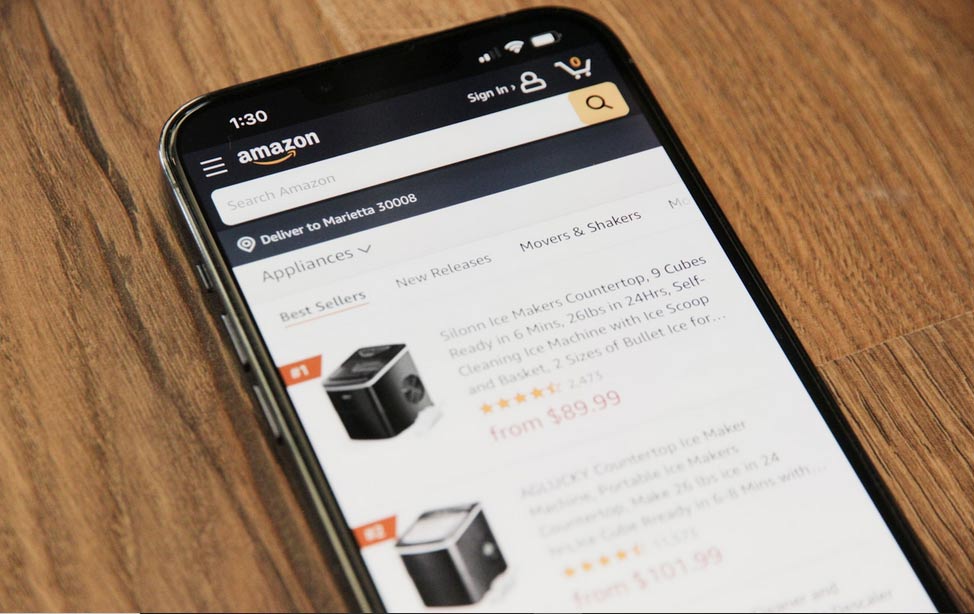
Can PIM And ERP Work Together In A Business Environment?
Yes, PIM ERP can work together, and in many cases, they should.
Why integrate PIM with ERP? Because product data doesn’t exist in a vacuum. It needs inventory data, availability status, and pricing from ERP systems to be complete and valid across sales channels.
Common use cases:
Sync inventory levels from ERP to PIM to avoid overselling
Pull pricing and tax rules from ERP into PIM for accurate listings
Send updated product info from PIM to ERP for order processing
What Are The Benefits Of Integrating PIM With ERP?
After integrating ERP with PIM, your business can gain benefits like:
Real-time sync between departments
Sales, operations, marketing, and logistics access the same up-to-date info—no delays. Also, Product specs in PIM + inventory/price in ERP = one place to update all your data.
Fewer errors
Say goodbye to duplicate SKUs, mismatched product names, or wrong prices across channels.
Better channel consistency
ERP updates stock and pricing, while PIM ensures accurate descriptions/images across marketplaces, eComm stores, or apps.
Improved customer experience
Clear product info + accurate availability = fewer returns, better reviews, more trust.
Smoother operations
No more jumping between disconnected tools—teams work faster with a connected tech stack.
Stronger data governance
Integration allows you to apply validation rules, version controls, and user permissions more effectively.

Which Information Is Managed By ERP Vs PIM?
Here’s a simple split of what each system controls:
PIM manages:
Product titles and descriptions
Specifications (weight, dimensions)
Product images and digital assets
Translations and SEO fields
ERP manages:
Inventory stock levels
Purchase orders and invoices
Employee records and payroll
Financial and tax data
Supply chain operations
If your business is content-heavy, start with PIM. If you need internal control, go ERP. Most medium to large businesses eventually use both.
How Have PIM And ERP Systems Evolved Over Time?
Here is the historical evolution of PIM vs ERP systems simplified for you:
1. ERP system evolution
Before the 1990s, ERP was called MRP (Material Requirements Planning). At that time, the focus was on manufacturing only.
By the 1990s, the term “enterprise resource planning" was coined. By then, businesses wanted a single tool to manage all internal operations. So, the focus expanded to include finance, HR, inventory, and procurement.
In the 2000s, ERP went online, and companies moved from desktop software to web-based dashboards. Now, we have AI + Automation built in with ERP to automate tasks.
2. PIM System Evolution
Early 2000s: Introduced to solve product content chaos—designed for marketing and eCommerce teams.
Mid-2010s: Integrated with CMS, eCommerce, and ERP systems to push consistent product data across channels.
PIM supports SEO, rich media, localisation, and channel-specific formats.
Works with AI to auto-tag images and flag incomplete product data.
Critical for brands selling across multiple platforms (D2C, marketplaces, mobile, print).

Is PIM Considered A Part Of ERP Or A Separate System?
PIM (Product Information Management) is not a core part of traditional ERP systems. It’s a complementary tool that works alongside ERP and not inside it.
It’s also true that some ERP systems offer product modules, but they are not built for multichannel product content delivery. You won’t find tools for:
SEO content enrichment
Marketplace data syndication
Rich media handling (videos, size charts, lifestyle images)
Common Misconceptions Between ERP And PIM
Now that you know that PIM is not a part of the ERP system, there are still many misconceptions. Let’s address them:
Myth 1: ERP can do everything PIM does
Truth: ERP implements what’s needed to run the business. PIM handles what’s needed to sell the product well across channels. You may be able to store SKUs in ERP—but not SEO titles, marketplace-specific descriptions, translated content, or video files. If your business involves multichannel selling, you need both.
Myth 2: PIM is the same as MDM (Master Data Management)
Truth: PIM focuses only on product data. MDM, on the other hand, is enterprise-wide. It manages customers, vendors, locations, employees, and more. In many cases, PIM feeds into an MDM system.
Myth 3: PIM is for IT teams. ERP is for everyone else.
Truth: PIM is actually used more by marketing, content, and eCommerce teams. They need to manage product titles, specifications, descriptions, and digital assets across multiple platforms. ERP is mostly used by operations, finance, and HR teams to run the backend.
Myth 4: PIM is only for big companies
Truth: Even small businesses benefit. You don’t need 10,000 SKUs to justify a PIM—just a growing catalogue and multiple touchpoints (website, marketplaces, retail).
Myth 5: Project Management Tools (PMIS or PMS) are the same as PIM or ERP
Truth:
PMIS (Project Management Information System) and PMS (Product Management System) are for managing internal workflows and product development cycles, not data for sales or operations.
They don’t manage pricing, product specs, or stock.
Confusing these tools can lead to using the wrong system for the wrong job.
Myth 6: PIM and ERP don’t work well together
Truth: PIM + ERP is a powerful combination. ERP feeds raw Data on inventory, orders, stock, and finance, while PIM refines it with marketing descriptions, high-res images, and multilingual content for eCommerce. When merged, these systems reduce duplicate data entry, improve speed to market, and strengthen the overall digital workflow.

What Is The Right Tool Between PIM And ERP For Your Business?
The right system depends on your priorities. Start by assessing what you need today and what will support your growth tomorrow. For that,
Ask yourself:
Do I sell across multiple sales channels that need consistent product data?
Is managing product descriptions, SKUs, and media slowing down marketing or sales?
Do I struggle more with backend operations like payroll, purchasing, or reporting?
Do I have a growing team, complex workflows, or multi-location inventory?
Will I need both tools to scale efficiently?
Here is a quick checklist table for ERP PIM systems -
| Need | Use |
| Product consistency across channels | PIM |
| Managing large product catalogs | PIM |
| Rich content, SEO-ready product listings | PIM |
| Financials, HR, compliance, inventory | ERP |
| Multiple departments and integrated workflows | ERP |
| End-to-end operational visibility | ERP |
| Omnichannel sales and backend control | Both |
How Should You Choose Between A PIM System And An ERP System?
Choosing between a PIM system and an ERP system depends on what you’re trying to manage—your product data or your entire business operations.
Here are the 5 critical factors that would help you choose a PIM vs ERP system
1. Data complexity and volume
If your main challenge is managing thousands of SKUs, product attributes, images, and descriptions across multiple sales channels, you’ll need a PIM. But an ERP system makes more sense if you also manage finance, inventory, HR, and supply chain processes.
2. Team structure and ownership
Marketing and e-commerce teams benefit most from PIM systems, especially when product data needs to be enriched and shared across marketplaces. If you need help with finance, procurement, or logistics, you’re better off with ERP.
3. Integration requirements
If you use multiple tools for e-commerce, marketing, or supplier management, your system must integrate well. PIM should connect with sales channels and CMS tools. ERP should sync with accounting, CRM, and HR software.
4. Number of channels and marketplaces
PIM systems are built for multichannel sales (Amazon, Flipkart, or multiple B2B portals). They help you keep product data consistent everywhere. ERP systems help keep operations, supply, and financials running smoothly.
5. Vendor credibility and support
Check the vendor’s experience in your industry. Do they offer local support? How responsive is their customer service? Can they handle data migration?
Always read reviews, ask for a trial, and speak to existing customers before making a choice.
Before you choose, here are some must-haves -
A clear list of your current challenges and top priorities
Customised solutions to support workflows
Post-sale support guarantee
A solution roadmap that aligns with your business goals
If your primary need is rich product content and multichannel consistency, start with a PIM. If your pain points go beyond product data - into supply chain, finance, or operations, then an ERP is likely the better fit.
In some cases, the best answer is both. A powerful ERP-PIM integration can give you operational control and product content accuracy—two things growing businesses need to scale confidently.

Frequently Asked Questions About PIM Vs ERP
PIM is generally used by e-commerce sellers and online businesses to store and manage product-related information. ERP integrates core business operations, such as finance, HR, inventory, and supply chain, into a unified system.
While Product Information Management (PIM) is often used in conjunction with ERP, it is not a part of Enterprise Resource Planning (ERP).