Vendor Management Software For Small Business (Pricing And Features)
Unpopular opinion, but managing a small business is equally or more tough than a large-scale. Unlike large corporations with dedicated teams, high-end tools, and big budgets, small business owners juggle everything. With so many responsibilities, keeping track of supplier contracts, payments, and performance can quickly become overwhelming.
But with countless options available, which one truly meets your needs?
This guide lists the top-performing Vendor management software for small businesses, their features, and how they can streamline business operations.

Vendor Management Software For Small Business
Below is the list of top five vendor management software for small businesses:
1. Ekklavya eAIMS
Best for: Small businesses looking for an all-in-one VMS with asset and inventory tracking.
Key Features:
Centralised vendor management – Store and track vendor contracts, pricing, and order history.
Automated invoicing – Reduce manual data entry and avoid late payments.
Real-time tracking – Monitor vendor performance and delivery timelines with customised monthly reports.
Get AI-driven insights to negotiate better vendor deals.
Price: Custom pricing
2. Zoho Vendor Management
Best for : Businesses looking for an affordable and easy-to-use VMS.
Key Features:
Vendor database for tracking supplier details.
Automated purchase order management.
Customisable workflows for approvals.
Pricing: Starts at $15/month.
3. Kissflow Procurement Cloud
Best for: Businesses needing end-to-end procurement automation.
Key Features:
AI-powered vendor selection and evaluation.
Integration with ERP and finance systems.
Compliance tracking and risk assessment.
Pricing: Custom pricing based on business needs.
4. Precoro
Best for: Businesses looking for budget tracking and expense control.
Key Features:
Real-time budget tracking and reporting.
Automated purchase approvals.
Vendor performance scoring.
Pricing: Starts at $35/user/month.
5. Coupa
Best for: Enterprises seeking AI-driven procurement and vendor insights.Key Features:
Predictive analytics for cost-saving strategies.
Vendor risk assessment tools.
Seamless integration with ERP systems.
Pricing: Custom pricing.
Benefits Of Vendor Management Software For Small Businesses
Managing vendors manually can lead to missed deadlines, miscommunications, and unnecessary costs. A Vendor Management Software (VMS) simplifies this by:
Streamlining Operations – Automates vendor-related tasks like invoicing, contract management, and order tracking, reducing manual errors.
Improving Vendor Relationships – Ensures clear communication, timely payments, and better collaboration with suppliers.
Cost Savings – Helps negotiate better deals, track spending, and avoid overpaying for services.
Offering Better Compliance & Risk Management – Keeps all vendor contracts, certifications, and compliance records in one place.
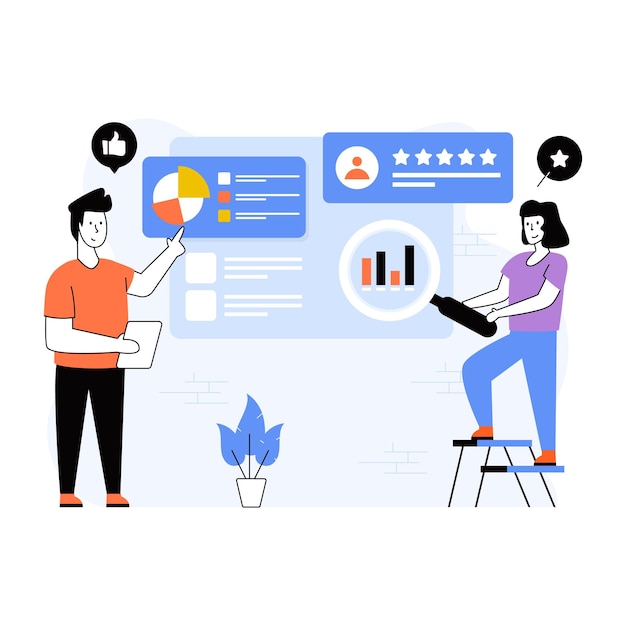
What Features Should You Look For In Vendor Management Software?
Enhancing Vendor Relationships: Look for real-time communication tools like e-chatbots that enable instant messaging and updates. This helps avoid any kind of confusion in orders. Performance tracking features are also crucial to track whether the vendors fulfill the orders on time or not.
Handling Vendor Disputes: Disagreements over pricing, contracts, or deliveries are common. A good VMS should include dispute-resolution tools to redress any conflicts.
Integration Capabilities: A VMS should integrate with ERP, accounting, and procurement systems. Ekklavya eAIMS, for example, seamlessly connects with SAP ERP to streamline procurement.
Vendor Selection Process: An ideal VMS provides tools for evaluating vendors based on pricing, quality, and reliability. Features like customisable questionnaires and comparison charts can help.
Cost Management: Effective VMS should track and manage vendor costs. Look for budgeting tools, invoice management, and reporting features that help you keep expenses in check and identify savings opportunities.
How Can Small Businesses Choose The Best Vendor Management Software?
With so many options available on the internet, you may feel confused as to which is the best option for your company. As a small-scale business owner, your needs are much different than those of a corporation or a large-cap firm. Therefore, you must consider the pain points currently faced by you and choose a VMS software that offers solutions to fill those gaps.
1. Set Clear Goals for Your Business
The first and most obvious decision is to figure out:
Your Goals - What do you want to achieve?
Your Purpose - Why do you need to achieve them?
Ask yourself:
What are the primary challenges with our current vendor management system?
Do we struggle with delayed payments, invoice errors, or inefficient supplier communication?
Are we looking to automate certain tasks or improve compliance?
Do some areas need cost-cutting?
These give an idea of short-term and long-term needs that you can map out by creating a detailed plan. Based on this research, you can shortlist a few packages that support these goals.
Check Integration Requirements
You don’t want to overhaul your entire system just to accommodate new software. Besides, as a micro and small business, the funds are also limited. Therefore, look for a solution that works well with your existing IT infrastructure. The software must integrate well with ERPs for accounting, HR, invoicing, and communication.
Consult an IT Expert (If Available): Even if you don’t have a dedicated IT team, consider speaking with a consultant or tech-savvy employee. They can help you check whether the software supports APIs or plug-ins for easy integration.
Prioritise User-Friendly Solutions – Small businesses don’t have heavy operations, so complex software setups are not required. Opt for a VMS with a simple interface and easy onboarding process for your team.
3. Ensuring Data Security
Your business handles confidential data, such as financial records and vendor details. So, it becomes your duty to protect this sensitive data from cyber-attacks.
To ensure the software you choose offers adequate security:
Look for Encryption: Ensure the software encrypts data, making it unreadable to unauthorized users.
Verify Compliance with Standards: Check if the software complies with recognized data protection regulations, such as the General Data Protection Regulation (GDPR) or Service Organization Control 2 (SOC 2).
Assess Vendor Security Practices: Evaluate the security measures that the software provider has in place to protect your data.

How Does Vendor Management Software Simplify The Supplier Lifecycle?
A vendor management solution offers a structured approach to managing the entire supplier lifecycle. By automating repetitive tasks and centralising all data, VMS systems streamline the entire operation efficiently.
The lifecycle includes sourcing, onboarding, ongoing management, and offboarding. The whole process of managing them can be an overwhelming task. But a VMS manages it all. Here’s a detailed look at how the stages of the vendor lifecycle are simplified with VMS:
Stage 1: Sourcing Vendors
The first stage is about identifying potential vendors and initiating contact. When you source a vendor, you choose to build product relationships, save money, reduce procurement costs and innovate for the future. Ultimately, your entire supply chain management depends on the suppliers you choose. Any mishap or error can cost big. This is where a vendor software comes to help:
Research the best available options.
Check their market reputation.
Assess compliance and reliability
Streamline communication
Shortlist a few vendors
After shortlisting, you and the software can work together to:
Check for Qualifications: Review their experience, financial stability, and references.
Send Request Proposals: Issue Requests for Proposal (RFPs) or invites for bids to detailed offers from various vendors.
Shortlist the Best Bid: Analyse cost, quality, and service levels.
Finalise selection: Choose the best vendor based on evaluation criteria.
Stage 2: Onboarding Process
All the suppliers who cut through the selection stage are onboarded on the software. This stage is crucial for integrating vendors into your system and setting expectations.
A vendor management software for small businesses does all onboarding activities like:
Finalising terms and conditions on paper with the chosen vendors.
Gathering necessary information and documentation from vendors, such as tax information and compliance certificates.
Integrating the information into the system database.
Pair the vendor with internal team members with whom they will collaborate directly.
Provide them with training and resources to ensure they understand your systems and processes.
Stage 3: Ongoing Management
During the ongoing management phase, VMS works on three primary tasks: monitoring vendor performance, contracts, and risks.
Monitoring vendor performance can be done by employing:
Periodic evaluations
KPIs
Scorecard System
Corrective Action Plans
Feedback loop
You must manage your contract terms and risks to have strong relationships with your suppliers. The vendor management software helps small businesses:
Monitor market trends and potential disruptions that could affect your suppliers.
Regularly review contract terms with changing business needs, inflation, demand/supply, etc.
Develop contingency plans to address potential supply chain disruptions.
Maintain open lines of communication to address issues swiftly.
Stage 4: Offboarding Vendors
This is the last stage of the vendor management lifecycle. The offboarding process is just as important as onboarding. Companies end relationships with the vendors because:
The contract reaches the termination date, or the project is completed.
Vendors do not follow contract standards like service level issues or
There are changes in the company's requirements, and the current goods/services don’t align.
You simply find better terms of discounts with another supplier and want to transition to them.
A trusted Vendor management software makes this transition smoother by:
Clearing all outstanding dues - Outstanding payments or penalties (if any) are checked and cleared to avoid any disputes.
Collecting any important contract documents - All crucial contracts and agreements are retrieved and archived for future reference.
Removing vendor’s access to your business system or sensitive data - The software revokes the vendor’s access to business systems to prevent security risks.
Ensuring all regulatory compliance is met—The software checks for fulfilment of terms and conditions. Suppose you are an e-commerce company. Then, you may have global suppliers. In that case, a VMS can also check for international laws and standards.
Frequently Asked Questions About Vendor Management Software For Small Business
Yes, reliable vendor management software helps small businesses find better deals, automates vendor selection processes, and negotiates prices.
A VMS improves Business-vendor relationships by:
Encouraging transparency in communication.
Using technology to calculate vendor performance.