OMR Evaluation Software: Process, Features, Applications, And Benefits
The OMR evaluation software is the game-changer educational institutions have been seeking, ensuring error-free, quick, and accurate assessments. Studies forecast that the Optical Mark Reader (OMR) market will reach1030 million USD by 2033.
It's not just about grading answer sheets anymore; it's about using advanced technology to streamline the entire process, offering institutions a more innovative way to handle evaluations.
If you're looking for a solution that enhances productivity while ensuring data integrity, Ekklavya’s ePareeksha OMR software is the answer.
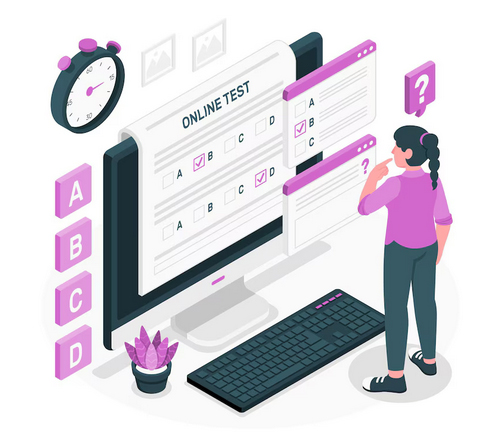
What Is Omr Evaluation Software
OMR evaluation software is designed to automatically detect, read, and evaluate data marked on OMR sheets, such as multiple-choice answer sheets or feedback forms. The software identifies the filled-in marks on pre-designed OMR sheets and accurately processes the data. By eliminating manual checking, it significantly reduces human error, making it a preferred solution for large-scale assessments.
The technology works by detecting and analyzing the shaded areas on the sheet, using pattern recognition algorithms to ensure accuracy. Whether for competitive exams or institutional assessments, the OMR evaluation software handles everything, from sheet scanning to generating results.
What Is The Best Omr Software Available Today?
When determining the best OMR evaluation software, key factors include accuracy, speed, ease of use, and customizability. At Ekklavya, our OMR software precisely delivers all these elements. It supports custom template creation, handles bulk evaluations, and integrates seamlessly with other data management systems.
Our biggest USP is that there is no requirement for specialized OMR scanners and specialized OMR sheets. You can print it on regular printing paper!! Additionally, the solution does not have recursive costs. It is integrated with Bar-Code as well.Trusted by educational institutions across the globe, Ekkalavya Solutions has set the standard for OMR software.
How Does Omr Sheet Evaluation Work?
OMR (Optical Mark Recognition) sheet evaluation is a process that transforms physical sheets marked by respondents into digital data, allowing for quick analysis of responses. This process encompasses several key steps: scanning, analyzing, and reviewing the results.
1. Scanning the Sheet
a. Preparation of the Sheet
OMR sheets are designed with specific mark areas, like bubbles or checkboxes, for respondents to fill out. These areas are strategically placed to ensure smooth scanning.
b. Using the OMR Scanner
The OMR scanner shines a light onto the sheet. The light then interacts differently with the marked and unmarked regions. Marked areas (where respondents have shaded) absorb more light, while unmarked areas reflect it. This difference helps the scanner detect marks.
c. Light Detection
The scanner captures the black marks or shaded areas. This is done accurately to ensure that even slight variations in marks are detected.
2. Analysing the Data
a. Digitisation
The scanned sheet is converted into a digital image that the OMR software can interpret. This digital image highlights where the sheet was marked.
b. Data Processing
The OMR software uses algorithms like Serial Recognition for Form Reading (SRFR) to analyse the image. It reviews the sheet row by row, identifying the filled marks.
c. Error Correction
The software identifies and corrects errors like stray marks or incomplete shading. This ensures only the intended marks are processed, reducing human error.
3. Reviewing the Results
a. Compilation of Data
The processed data is compiled into a clear, readable format, often shown in tables, listing all responses and their totals.
b. Validation of Results
A manual review of some sheets may be done to ensure accuracy. This final check verifies the system’s accuracy and provides complete data capture.
c. Reporting
The final results are exported in various formats (Excel, PDF) for further analysis. Reports can include charts and statistics or be integrated with databases for large-scale surveys or exams.

What Are The Core Features Of Omr Software?
Modern OMR evaluation software comes packed with features that make assessment management seamless. Some of the core functionalities include:
Custom Template Creation: Institutions can create unique OMR templates suited to their assessment needs, ensuring flexibility across different exams.
Sheet Scanning: The software integrates with scanners to quickly read OMR sheets in bulk, speeding up the evaluation process. In 2-3 minutes, our OMR software can read upto 100 OMR sheets.
Supports Various Paper Sizes: There’s no need for special OMR sheets. The software can print and scan on any paper size, including A3, A4, A5, and legal sizes.
Automated Answer Sheet Checking: With built-in algorithms, the software ensures that every answer is accurately marked and evaluated.
Zero Error Tolerance Mechanism: One of the standout features of OMR software is its high degree of accuracy, achieved through a zero error tolerance mechanism. This ensures that only valid marks are captured, and any discrepancies like stray marks or incomplete shading are ignored.
Compatibility with Multiple Scanners: The software is designed to work seamlessly with various types of scanners, including ADF (Automatic Document Feed) scanners and flatbed scanners.
Data Reporting: Once the OMR sheet evaluation is complete, the software generates comprehensive reports, which can be exported into formats like Excel for further analysis.
How Does Omr Software Manage Data Efficiently?
Efficient data management is a key strength of OMR evaluation software. The software not only evaluates the data but also organises it in a manner that makes retrieval and analysis easy.
OMR evaluation software is a great way to manage data because it -
Offers ample data storage to store large volumes of data without complications
Can convert raw evaluation data into formats like Excel. For instance, schools can filter results based on criteria like class performance, subject-wise scores, and more.
Can handle such large datasets without any errors. It also provides easy filtering and exporting options into formats like .docx, pdf, etc.
How Is Omr Software Used In Educational Institutions?
OMR (Optical Mark Recognition) software is widely used in schools, colleges, and universities to simplify exam evaluations and other processes.
Here are some benefits of OMR evaluation softwares:
1. Exam Evaluations
OMR software is perfect for grading multiple-choice exams. Students mark their answers on OMR sheets, and the software scans and processes these sheets quickly. This reduces the time it takes to evaluate exams and ensures accurate results.
2. Attendance Tracking
Institutions can use OMR sheets to record student attendance. Students simply mark their attendance on the sheet, and the software scans and records it. This eliminates manual tracking, making attendance faster and error-free.
Admission Forms and Registration
OMR software helps read and process admission and registration forms. It speeds up the admission process by handling many forms at once and minimizes manual data entry mistakes.
4. Feedback and Surveys
Educational institutions often collect feedback from students using OMR sheets. The software processes these forms quickly, allowing schools to gather insights and make improvements.4
5. Other Uses
OMR software also processes various forms, such as student application forms or course feedback forms.
Looking for user-friendly OMR software that checks the copies of your school or college examinations? Trust Ekklavvya's e-Pareeksha solutions. Here's why:
Save Time: Quickly evaluate thousands of exam sheets in minutes.
Cost-Effective: No need for expensive scanners—use regular printers and paper.
Accurate Results: Our software ensures zero error tolerance, reducing manual mistakes.
Easy to Use: User-friendly interface makes it simple for anyone to operate.
Flexible: Customizable templates to suit your institution's unique needs.
Multiple Uses: Perfect for exams, attendance, admissions, and feedback forms.
P.S. We also provide online MCQ question bank software solutions. Read more to find out.

Frequently Asked Questions About Omr Evaluation Software
OMR evaluation software is an advanced tool that reads and evaluates marks made on OMR sheets, typically used for exams or surveys.
OMR sheet evaluation is done by a scanner, which reads the shaded areas and processes the data to produce results.