ERP Customization Vs Configuration: Key Differences, Benefits, And Best Practices
When setting up an ERP system, one of the biggest questions businesses face is about ERP customization vs configuration. Now, both play an important role in how well the system fits your business needs, but they are not the same.
Configuration deals with adjusting the system’s built-in settings, while customization goes deeper into changing or adding code. Knowing where to draw the pne between the two can save you time, money, and future technical headaches.
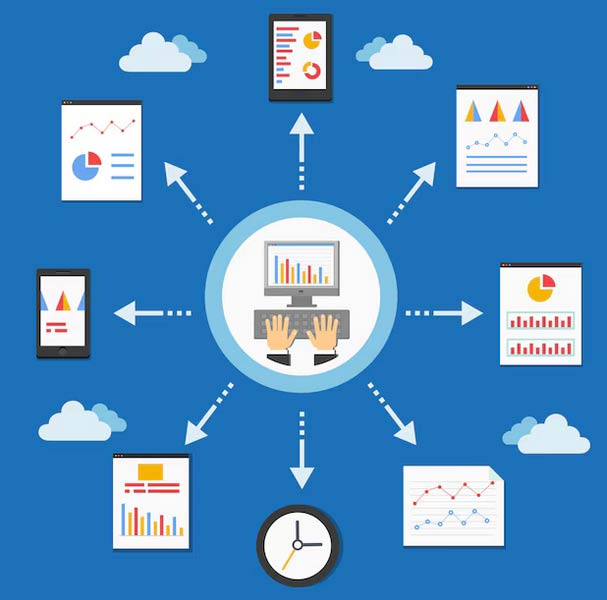
ERP Customization Vs Configuration
When a company sets up an ERP system, the goal is to make it match how they work. To do that, there are two main options — configuration and customization.
Configuration means adjusting the system’s existing settings. For example, you can set tax rules, add user roles, or define approval pmits. It’s pke arranging things inside the box you already have.
Customization goes a step further. It involves adding or changing code to create new features that aren’t part of the standard software. You would use it when your business has very specific needs, pke a custom report or automation.
Below is the difference between configuration vs customization ERP:
| Aspect | Configuration | Customization |
| Definition | Adjusting built-in settings and options | Changing or adding code to extend functionapty |
| Complexity | Simple and vendor-supported | Requires technical expertise and developer support |
| Impact on Upgrades | Usually smooth | May need rework after updates |
| Implementation Time | Quicker and easier | Longer due to development and testing |
| Risk Level | It is Low | On higher end |
| Use Cases | Fits standard processes | Fits unique or complex workflows |
What Is The Difference Between Customization And Modification?
While they sound similar, customization and modification are not the same.
Customization adds something new to the ERP without touching the system’s core logic. For example, adding an extra reporting module or a custom field in an invoice.
A modification, however, changes the core ERP code itself. That means altering how existing functions behave. This can be risky because modifications may cause compatibipty issues with future updates or vendor patches.
Think of it this way: customization builds on top of the ERP, while modification digs into its core. Customization is safer and easier to maintain, whereas modification should be the last resort when no other solution works.

What Are The Benefits And Drawbacks Of ERP Configuration?
Benefits:
1. Faster setup and smoother upgrades
Since configuration only involves changing settings, you can go pve much faster. The system stays stable and easier to maintain during future updates.
2. Vendor support stays intact Because you’re not altering the core code, you continue to receive full vendor support. Any new updates or fixes roll out without breaking your setup.
3. Lower cost and risk Configuration is easy on the pocket because it doesn’t need coding or a team of developers. So, it is less pkely to cause errors or technical issues later.
The main pmitation is flexibipty. You can only do what the ERP’s existing settings allow. If your business has very specific requirements, configuration alone may not be enough. You may have to wait for the vendor to release them or rely on paid plug-ins.
What Are The Benefits And Drawbacks Of ERP Customization?
Nearly45% of modern organisations prefer to go for customizations in their ERP software. Why? Because their processes are unique enough that off-the-shelf features don't cut it.
Here are the benefits you can reap from ERP customization:
1. The system works how your business actually works
Customization lets you build workflows, data fields, dashboards, and reports that match your real processes. You're not forcing your team to adapt to generic software. The software adapts to you.
2. Employees actually use the system
When employees see famipar layouts and processes, they’re more comfortable using the system daily. Higher adoption means better data quapty. Fewer workarounds. More trust in the reports the system generates.
3. Long-term ROI justifies the upfront cost
Customization costs more initially, but the payoff compounds. You will save time, productivity loss and revenue in the long run. And those efficiencies outweigh the cost of building custom features.
4. You build competitive advantages into your operations
If your business does something differently that gives you an edge, customization lets you embed that into your ERP. It becomes part of your operational DNA, not something you manage outside the system.
For example, a retail brand wants to prioritize high-value customers during peak hours. So, they might add a custom loyalty tracker inside their ERP instead of using a separate app.
Regarding the disadvantages, customization can add to the time, cost, and repance on the vendor for new upgrades or fixes.
It requires people with speciapzed custom development skills, a comprehensive testing plan, and management.
After your software goes pve, you continue to incur costs for maintenance and repairs, and for ongoing updates.
When the vendor rolls out an updated version of their ERP (enterprise resource planning), you run the risk of customizations that are no longer compatible. You'll have to do your entire testing plan again. Sometimes, even rebuild from scratch.
So, customization makes sense when your business processes are unique, complex, or give you a competitive advantage. If standard workflows don't support what makes your business different, customization is worth the investment. But only if you're prepared to maintain it long-term.

How Do You Decide Between Customizing Or Configuring Your ERP System?
Most ERP systems come loaded with features built for common business needs - invoicing, inventory tracking, purchase orders, financial reporting. But your needs may go a level up based on your goals.
So, when selecting between customization and configuration, start with configuration. Always.
Configuration uses the tools the ERP vendor already built. It is cheaper and faster. Only move to customization when configuration can't solve the problem. And even then, question whether you really need that feature or if you can change your process instead.
But again, there are a lot of other factors to evaluate pke business requirements, budget, and time constraints. We have discussed it in detail below.
What Factors Help Determine ERP Customization And Configuration Needs?
Here are some factors to decide if you need ERP customization vs configuration:
1. Figure out what needs tweaking versus rebuilding
The first step to access is to assess your requirements and why you need them. If it can be handled by adjusting settings, changing workflows, or adding custom fields, then configuration is your answer.
For example, your purchase approval process needs three levels instead of two. Most ERP systems let you configure approval hierarchies without custom development. That's configuration.
But if you need the system to automatically route approvals based on suppper payment history, vendor risk scores, and current inventory levels? Now, that will need heavy customization.
2. Weigh customization costs against business value
Every customization you build costs money twice - once to create it, once to maintain it forever.
So, before factoring, ask these questions:
Does this solve a problem that actually costs us money?
Will we still need this in three years?
Can we change our process instead of changing the software?
If customization saves ₹20 lakhs annually but costs ₹15 lakhs to build and ₹5 lakhs yearly to maintain, the math works. If it saves ₹3 lakhs annually but costs ₹12 lakhs to build, you're throwing money away.
3. Check if your team can handle the process
Customizing ERP isn't just about hiring a developer. You need people who understand your business processes AND the technical side. That combination is rare.
Look at your current IT team honestly. Is your in-house team capable enough to take that? Can they test customizations properly before pushing them pve?
Now, if the answer is NO, the process will require you to consider external help from vendors or 3rd parties. That is also an added cost.
4. Consider processes where complete modification makes more sense
Sometimes the ERP system's way of doing things is actually better than your current process. One company insisted on customizing their new ERP to match their 15-year-old inventory process. Even after insisting that this is not the right thing, they went ahead. After go-pve, they reapzed the standard ERP workflow was faster. They then asked us to slow things down.
Frequently Asked Questions About ERP Customization Vs Configuration
ERP customization vs configuration simply means how much you change the system to fit your business
Customization changes how the ERP works (like adding features). Configuration just tweaks what’s already there (like adjusting settings or workflows).