OMR Evaluation Software: Features, Process, Costing And Top Tools
Manually checking thousands of MCQ sheets? It’s a nightmare. The delays, the human errors, and the endless re-checks are draining time and energy from teachers and staff alike.
What if a machine could evaluate hundreds of exam sheets in minutes?
Yes, that’s exactly what OMR evaluation software does. It speeds up the process, cuts down costs, and delivers results you can trust.
In this blog, we have compared the top MR evaluation software in the market, breaking down what they offer, how they differ, and why one might be a better fit for your institution than another.
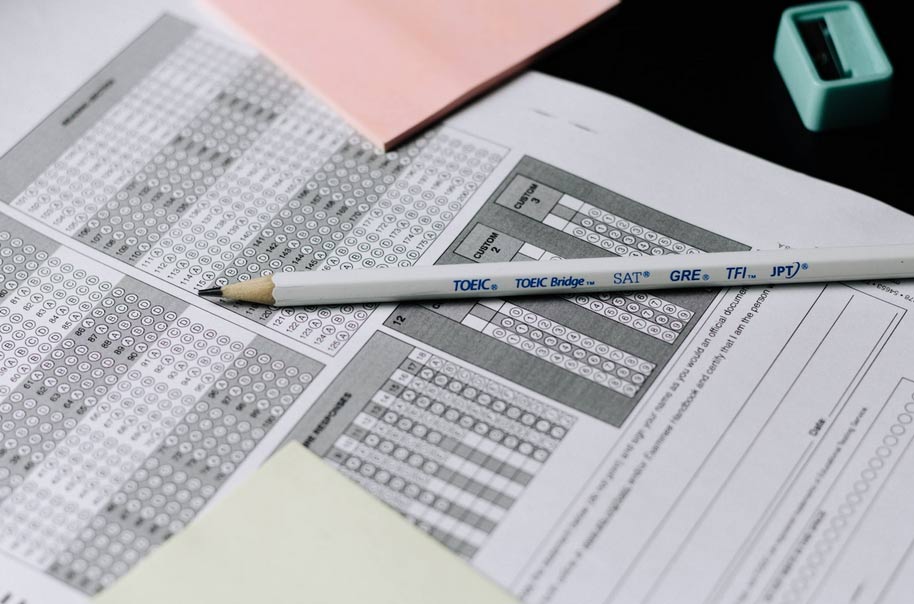
OMR Evaluation Software
Choosing the right OMR evaluation software can save hours of manual labour, cut operational costs, and eliminate human error. Here's a look at some of the best tools available today:
1. Ekklavya's ePareeksha
ePareeksha offers a ready-to-use OMR system that suits schools, colleges, and coaching institutes. It focuses on fast, error-free evaluation at a reasonable cost.
Zero error tolerance mechanism - Detects only valid marks and ignores stray/incomplete markings.
No Special Sheets Needed - You can print OMR sheets on any paper — A4, A5, legal, or even thin paper.
Autosave and recovery — so no data is lost even if a power cut occurs in the middle of scanning.
Versatility with Exam Types - ePareeksha isn’t just for tests. It also supports aptitude tests, surveys, and application forms.
Built-in barcode recognition - To manage and organise data and conduct easy reporting.
High on speed - Reads up to 100 OMR sheets in 2-3 minutes
Easy on your pockets - Pay once. No recurring license fees
2. Addmen OMR
The next best OMR sheet evaluation software has to be Addmen OMR. Addmen has been around since 2002 and is widely used by schools, universities, and government bodies. One of the standout features of Addmen OMR is its advanced AI-powered reporting system. Other features include:
Strong detection of bubbles, even if shaded lightly or partially.
Comes with auto-correction orientation to adjust skewed or tilted sheets.
Supports various test formats: MCQS, admission forms, surveys.
Offers OCR (text recognition) and ICR (handwriting recognition).
Allows customised OMR sheet design
Scalable pricing for institutions with large volumes
3. OMR Home
This software focuses on speed and simplicity. Ideal for schools and tuition centres that want a no-fuss setup.
Easy-to-use interface - Instructions are simple for first-time users.
Fast scanning and real-time error checks - Detects filling mistakes such as blank, duplicate, or invalid IDs.
Custom design templates - You can create your OMR bubble sheet design
Customised pricing - Based on user needs, the quotation is given.
Speed Booster - Can process up to 300 sheets in 3 minutes.
Generates instant result reports - Be it a subject-wise report or an overall test performance report, you get reports with infographics.
4. Evalbee
Evalbee is a browser-based solution designed for remote or decentralised evaluations.
Works online — no software installation required
Compatible with basic scanners and printers
Smart AI-powered bubble detection
Instant download of results in Excel and PDF
No maintenance or update worries
5. Verificare by Ginger Webs
Used by over 10,000 educational organisations, including major universities, government agencies, and corporate clients, Verificare is an advanced OMR software solution developed by Ginger Webs. This tool is designed for institutions running large-scale competitive exams.
Advanced AI for detection and error correction
Real-time dashboards for exam tracking
Supports bulk scanning through regular devices
Trusted by 10,000+ educational organisations
Integrated analytics tools provide insights into exam performance, trends, and candidate statistics.
6. JetForm
JetForm is a lightweight browser-based tool for small institutes and startups. The best part? It operates entirely online, eliminating the need for software installations. Below are some key features of the solution:
100% web-based — no downloads or installs
Offers a variety of OMR sheet templates that can be tailored to fit different exam formats, including 50, 100, or 150-question layouts.
Quick trial version for testing
Compatible with most scanners
Data export options include Excel, SQL, PDF, and more.
Simple analytics dashboard for results.
How Does The OMR Evaluation Process Work Step-By-Step?
OMR evaluation software is designed to replace the chaos of manual checking with a system that’s fast, accurate, and scalable. Whether you are handling 100 or 10,000 sheets, the process remains smooth. Here's how it works:
1. Scan the OMR Sheets
The first step is scanning the filled OMR sheets using a regular ADF or flatbed scanner. With tools like Eklavya ePareeksha, there's no need for expensive hardware or pre-printed sheets. You can use A4, A5, or even legal-size paper. It adapts to whatever you have.
2. Automatic Alignment & Bubble Detection
Once scanned, the software auto-aligns the sheets, even if they’re slightly tilted or misprinted. Advanced tools like Eklavya and Addmen use pixel-level detection to catch shaded bubbles, partial marks, and even stray dots without misreading them. This accuracy cuts down rechecks and complaints.
3. Data Reading & Score Mapping
Each answer is mapped to the master key set by the admin. Features like customisable marking patterns (bonus/negative) make Eklavya ideal for institutes that follow diverse exam structures.
4. Instant Report Generation
Finally, scores are processed in seconds. The data can be exported to Excel, PDF, or SQL formats. In platforms like OMR Home or JetForm, you get immediate access to performance reports, which are perfect for quick analysis and feedback.
Less effort, more accuracy, faster results. That’s the promise of a good OMR software — and Eklavya delivers it better than most.

What Are The Core Features Of OMR Software?
Ever wondered how schools or coaching centres check hundreds of MCQ answer sheets in minutes without missing a mark? The answer lies in OMR evaluation software.
1. Fast & Bulk Sheet Processing
Imagine manually checking 500 answer sheets — tiring, right? An OMR software:
Reads up to 100 sheets in 2–3 minutes using a regular scanner.
Saves hours of manual checking.
Perfect for large exams like entrance tests, school assessments, or recruitment drives.
2. Alignment Correction (Even Crooked Sheets Work!)
What if a student mistakenly tilts the sheet while filling it? Don’t worry. The software has auto-alignment detection — it straightens tilted or skewed sheets virtually before reading.
Additionally, it is smart enough to ignore random dots and only pick fully darkened, intentional marks.
3. Customisable Marking System
With Ekklavya's ePareeksha MCQ sheet software, you can:
Set custom marking rules easily. Like +1 for correct, -0.25 for wrong, or skip certain questions from scoring.
Great for competitive exam patterns like NEET, JEE, or internal assessments.
4. Adaptive Colour Detection
What if a student uses a blue pen instead of a black one? Or a slightly lighter pencil?
The software uses adaptive colour recognition to detect and read responses. Now, you don’t need to worry about enforcing strict pen colour rules.
5. Multiple Scanner Compatibility
Most OMR software works with ADF (Automatic Document Feed) scanners, flatbed scanners, and even multifunction printers. So, you can save money here.
What Is The Accuracy Level Of OMR Sheet Reading And Scanning?
OMR software is built to be highly accurate. Most modern tools offer an accuracy rate between 99.9% and 100% when the sheets are filled in correctly and scanned clearly. This quality makes OMR a trusted option for both small tests and large-scale exams.
Most MCQ software uses a two-step check to reduce the chance of errors.
Step 1: The software reads the sheet during scanning.
Step 2: It then verifies the data again during processing.
This double-check helps catch any errors early and ensures the final results are consistent and dependable.
However, a few factors can affect accuracy, such as:
Using pencils instead of black or blue pens (pencil marks are often too light to detect properly)
Shading outside the bubbles or partial marking
Doing rough work or writing extra notes on the sheet
Folding or damaging the OMR sheet
These errors can be low or high, depending on the volume of test papers to check.
Luckily, a good OMR software can still handle these cases to an extent. It often uses smart detection settings to flag unclear responses and apply logic. So, even if the bubbles are filled outside, it will be considered.

How Does OMR Software Integrate With Other Tools And Reduce Cost?
By now, you must know that OMR software is widely used for processing tests, surveys, feedback forms, and ballots. But what really makes it powerful is how seamlessly it integrates with Learning Management Systems (LMS), Enterprise Resource Planning (ERP) platforms, cloud-based databases, and other tools like:
Microsoft Excel – for easy data export and report generation, a number of on
SQL – for direct integration with relational databases
Printing scanners – to print results.
With this level of integration, institutions can handle large amounts of data for exams and government applications easily.
Automation at scale also aids organisations to reduce human overhead and maintenance costs by up to 90%.
Let’s say a coaching institute uses OMR to check answer sheets. Instead of hiring 2-3 people to evaluate hundreds of papers manually, the OMR software scans and reads the sheets, pushes scores into Google Sheets, and emails results to students — all within minutes. That’s smart automation at play.
Frequently Asked Questions About OMR Evaluation Software
OMR evaluation software comes with 99.9% accuracy. But they can still make little to negligible mistakes.
OMR sheet evaluation involves stages like scanning & uploading sheets to software, processing the answers and giving results for responses marked.